Starting an online store can be an exciting venture, but it’s crucial to choose the right e-commerce platform to support your business. BigCommerce emerges as a powerful and feature-rich platform that enables entrepreneurs to set up and manage their online stores effectively. With its extensive range of tools and capabilities, BigCommerce empowers businesses of all sizes to create a professional and successful online presence. Whether you’re just starting out or looking to migrate from another platform, BigCommerce offers a user-friendly interface, flexibility, and scalability to meet your e-commerce needs. In this blog post, we will explore ten essential tips to help you set up your BigCommerce store for maximum success and growth in the competitive online marketplace. Let’s dive in and unlock the potential of your online business with BigCommerce.
Choose the Right Theme for Your Store

Visually appealing and user-friendly theme.
The significance of selecting a visually appealing and user-friendly theme for your BigCommerce store cannot be overstated. A well-designed theme plays a crucial role in creating a positive first impression on your potential customers. When visitors arrive at your online store, they form an immediate judgment based on its appearance. A visually appealing theme with appealing colors, fonts, and layouts helps to capture their attention and convey a sense of professionalism and trustworthiness.
Moreover, a user-friendly theme enhances the overall browsing experience for your customers. It ensures that your store is easy to navigate, allowing visitors to find products quickly and effortlessly. A well-structured theme with clear categories, intuitive menus, and search functionality makes it convenient for customers to explore your offerings.
By selecting a visually appealing and user-friendly theme, you create a pleasant and engaging environment for your customers. This not only improves their overall satisfaction but also encourages them to stay longer, explore more products, and ultimately make a purchase. Investing time and effort into choosing the right theme sets the foundation for a successful and profitable BigCommerce store.
Various free and premium themes on BigCommerce.
One of the advantages of using BigCommerce for your online store is the wide range of themes available to choose from. Whether you’re just starting out or looking to revamp your existing store, BigCommerce offers a plethora of options to suit your needs.
BigCommerce provides a diverse collection of both free and premium themes, giving you the flexibility to find the perfect design for your brand. The free themes offer a solid foundation with essential features, while the premium themes offer more advanced functionalities and customization options.
With the availability of these themes, you can easily customize the look and feel of your store to match your brand identity and create a visually appealing shopping experience for your customers. Whether you prefer a sleek and modern design or a more traditional and elegant aesthetic, BigCommerce has themes to cater to various styles and industries.
Additionally, these themes are designed to be mobile-responsive, ensuring that your store looks great and functions seamlessly on any device. So, regardless of whether your customers are browsing on a desktop computer, smartphone, or tablet, they will have a consistent and engaging shopping experience.
By taking advantage of the wide array of free and premium themes offered by BigCommerce, you can elevate the visual appeal of your store and create a unique online presence that sets you apart from the competition.
How to select a theme that aligns with your brand and enhances the user experience.
When choosing a theme for your BigCommerce store, it’s crucial to select one that aligns with your brand and enhances the user experience. Here are some tips to help you make the right choice:
- Understand your brand identity: Before browsing themes, have a clear understanding of your brand’s personality, values, and target audience. This will guide your selection process.
- Consider your niche and industry: Different industries have unique design expectations. Look for themes that are tailored to your niche, ensuring they provide the necessary features and layouts to showcase your products effectively.
- Evaluate visual appeal: Aesthetics play a significant role in attracting and engaging customers. Choose a theme with a visually appealing design, attractive color schemes, and appropriate typography that resonate with your brand’s style.
- Prioritize mobile responsiveness: With the increasing use of mobile devices, it’s essential to have a theme that offers a seamless browsing experience across different screen sizes. Opt for a responsive theme to ensure your store looks great on smartphones and tablets.
- Check for customization options: Flexibility is key when it comes to customization. Look for themes that allow you to make changes to colors, fonts, layouts, and other visual elements, enabling you to align the theme with your brand’s unique identity.
- Read reviews and ratings: Research and read reviews from other BigCommerce users who have used the themes you’re considering. Their feedback can provide valuable insights into the theme’s quality, performance, and support.
Customize Your Store’s Design

Personalize your store’s design to reflect your brand identity.
When setting up your BigCommerce store, one of the most important steps is to personalize its design to reflect your unique brand identity. By doing so, you can create a memorable and engaging shopping experience for your customers.
Think of your store’s design as the digital representation of your brand. It should convey your brand’s values, personality, and aesthetics. By customizing the design, you can create a visual identity that sets you apart from competitors and resonates with your target audience.
Start by selecting a theme that aligns with your brand’s overall style and image. BigCommerce offers a wide range of free and premium themes to choose from. Once you have a theme in place, use the platform’s design tools to customize colors, fonts, and layouts. This allows you to infuse your brand’s unique visual elements throughout the store.
In addition to the overall design, pay attention to smaller details. Add high-quality product images that showcase your products in the best light. Consider creating compelling banners that highlight promotions or key products. By personalizing these elements, you can create a cohesive and memorable brand experience that resonates with your customers.
BigCommerce’s design tools to customize colors, fonts, and layouts.
BigCommerce offers a range of design tools that allow you to customize the colors, fonts, and layouts of your online store. To make the most of these tools, follow these steps:
- Access the Design Settings: Log in to your BigCommerce dashboard and navigate to the “Design” or “Theme” section. Look for options that allow you to customize the visual elements of your store.
- Choose a Theme: BigCommerce provides a selection of free and premium themes. Browse through the available options and select a theme that aligns with your brand and desired aesthetics.
- Customize Colors: Within the design settings, you will find options to customize colors. Experiment with different color schemes to find the combination that best represents your brand. Consider using your brand’s primary colors for consistency.
- Modify Fonts: BigCommerce allows you to choose from a variety of fonts to customize the typography of your store. Select fonts that are easy to read and complement your brand’s style. Ensure that the chosen fonts are legible across different devices and screen sizes.
- Adjust Layouts: Depending on the theme you choose, you may have the ability to adjust the layout of various elements on your store’s pages. This includes the placement of the logo, navigation menus, product grids, and more. Experiment with different layouts to find the one that provides the best user experience.
- Preview and Publish: After making changes to the design settings, use the preview option to see how your store looks. Make any necessary adjustments before saving and publishing the changes.
High-quality product images and compelling banners to make the store visually appealing.
To make your BigCommerce store visually appealing and captivating, it’s crucial to incorporate high-quality product images and compelling banners. These visual elements have a significant impact on how customers perceive your brand and products.
When it comes to product images, strive for excellence. Capture clear, well-lit, and detailed photos that showcase your products from different angles. Consider investing in professional photography or using high-resolution images provided by your suppliers. Remember, customers cannot physically touch or examine the products, so the images should compensate for that.
Additionally, leverage compelling banners strategically placed throughout your store. These banners can communicate special offers, promotions, or highlight featured products. Create eye-catching designs that align with your brand’s aesthetic and message. Use persuasive language and captivating visuals to grab visitors’ attention and entice them to explore your offerings further.
By incorporating high-quality product images and compelling banners, you create an inviting and visually stimulating shopping experience that enhances your brand’s credibility and entices customers to make a purchase. Remember, a picture is worth a thousand words, so make sure your visuals leave a lasting impression.
Optimize Your Product Pages

Importance of well-optimized product pages.
Well-optimized product pages play a crucial role in driving higher conversion rates for your online store. When potential customers visit your store, they rely on product pages to gather information and make purchase decisions. Here’s why optimizing these pages is vital:
- Engaging and Informative Content: Well-crafted product descriptions provide valuable details about your products, highlighting their features, benefits, and unique selling points. Compelling content captivates customers’ attention and convinces them to make a purchase.
- Search Engine Visibility: Optimizing product pages with relevant keywords, meta tags, and descriptions improves their visibility in search engine results. When your pages rank higher, more potential customers can find them, increasing the chances of conversions.
- Enhanced User Experience: A well-optimized product page is user-friendly and easy to navigate. Clear and organized information, appealing product images, and intuitive design help visitors find the information they need quickly, reducing bounce rates and increasing the likelihood of conversion.
- Trust and Credibility: Detailed product information builds trust with customers. By providing accurate dimensions, specifications, and other relevant details, you show transparency and professionalism, increasing customers’ confidence in your products.
- Call-to-Action (CTA) Optimization: Well-placed and persuasive CTAs guide visitors toward making a purchase. Optimizing CTAs, such as “Add to Cart” or “Buy Now,” can significantly influence conversion rates.
Write compelling product descriptions.
When it comes to writing compelling product descriptions for your BigCommerce store, it’s crucial to capture the attention of potential customers and entice them to make a purchase. Here’s a step-by-step guide to help you create impactful product descriptions that effectively highlight key features and benefits:
- Understand your target audience: Before writing, research your target audience’s demographics, preferences, and pain points. Tailor your product descriptions to resonate with their needs and desires.
- Start with a captivating introduction: Begin with a compelling opening sentence or paragraph that grabs attention and creates curiosity about the product.
- Focus on benefits, not just features: Highlight how the product solves a problem or improves the customer’s life. Clearly communicate the value and advantages it offers.
- Use persuasive language: Employ persuasive language that evokes emotion and creates a sense of urgency. Use descriptive words and phrases to paint a vivid picture of how the product enhances the customer’s experience.
- Be specific and provide details: Include specific details about the product’s features, specifications, and dimensions. This helps customers make informed decisions and increases trust in your brand.
- Incorporate social proof: Integrate customer testimonials or reviews that highlight positive experiences with the product. This builds trust and credibility.
- Keep it concise and scannable: Structure your descriptions in short paragraphs or bullet points to make them easy to read and scan. Avoid lengthy paragraphs that might overwhelm or lose the reader’s interest.
- Use storytelling elements: Weave storytelling elements into your descriptions to engage readers emotionally. Tell a story about how the product has positively impacted someone’s life or solved a problem.
- Add a compelling call-to-action: Encourage customers to take action by including a clear and persuasive call-to-action. Use phrases like “Shop Now,” “Limited Stock Available,” or “Don’t Miss Out.”
- Proofread and edit: Always proofread your descriptions to ensure accuracy, proper grammar, and spelling. Make necessary edits to enhance clarity and coherence.
Optimizing product images, titles, and pricing to attract and engage customers.
- High-Quality Product Images:
- Use high-resolution images that showcase your products from various angles.
- Ensure proper lighting and clarity to make the products visually appealing.
- Optimize file sizes without compromising image quality for faster loading times.
- Compelling Product Titles:
- Craft concise and descriptive titles that highlight the key features and benefits of your products.
- Use relevant keywords that align with your target audience’s search queries.
- Avoid generic or vague titles and instead focus on unique selling points.
- Clear and Competitive Pricing:
- Conduct market research to determine competitive pricing for your products.
- Display pricing prominently and ensure transparency with no hidden costs.
- Consider offering discounts or special promotions to attract price-sensitive customers.
- Add Persuasive Product Descriptions:
- Write engaging and informative descriptions that evoke emotions and convey value.
- Highlight the unique selling points, key features, and benefits of the products.
- Incorporate storytelling techniques and use persuasive language to capture customer interest.
- Use Customer Reviews and Ratings:
- Display customer reviews and ratings to build trust and social proof.
- Encourage customers to leave reviews by offering incentives or simply asking for feedback.
- Respond to both positive and negative reviews in a timely and professional manner.
- Optimize for Mobile Devices:
- Ensure that product images, titles, and pricing are display properly on mobile devices.
- Use responsive design to create a seamless and user-friendly experience across all screen sizes.
- Test the mobile version of your store to ensure easy navigation and readability.
Remember, optimizing product images, titles, and pricing is crucial for attracting and engaging customers. By following these tips, you can create an appealing and persuasive shopping experience that encourages customers to make a purchase.
Streamline the Checkout Process

Significance of a smooth and hassle-free checkout process.
A smooth and hassle-free checkout process is of utmost significance for an e-commerce store. It is the final stage of the customer journey, where potential buyers transition into paying customers. If the checkout process is cumbersome, complicated, or time-consuming, it can lead to frustration and, ultimately, cart abandonment.
A seamless checkout experience is essential for several reasons. Firstly, it instills trust and confidence in customers, reassuring them that their transactions will be secure and their personal information will be protected. A streamlined checkout process minimizes the risk of customers abandoning their carts due to concerns about security or a lack of convenience.
Secondly, a hassle-free checkout process improves customer satisfaction. By eliminating unnecessary steps, reducing form fields, and providing clear instructions, you make it easy for customers to complete their purchases swiftly. This creates a positive shopping experience that customers are likely to remember and share with others.
Moreover, a smooth checkout process can significantly impact your conversion rates and overall sales. When customers encounter minimal barriers during checkout, they are more likely to complete their purchases, resulting in higher conversion rates and increased revenue for your business.
Enabling guest checkout and offering multiple payment options to cater to different customer preferences.
To enhance the customer experience and improve conversion rates, it is highly recommended to enable guest checkout and offer multiple payment options on your BigCommerce store. Guest checkout allows customers to make purchases without having to create an account, reducing friction and streamlining the checkout process. This convenience is particularly appealing to first-time visitors or those who prefer not to share their personal information.
In addition to guest checkout, providing multiple payment options caters to the diverse preferences of your customers. Some may prefer to pay with credit cards, while others might prefer digital wallets or alternative payment methods. By offering a range of options, such as PayPal, Apple Pay, or Stripe, you provide customers with the flexibility they need to complete their purchases comfortably.
By enabling guest checkout and offering multiple payment options, you create a seamless and inclusive shopping experience. This not only increases the likelihood of conversions but also helps foster trust and satisfaction among your customers. Remember, providing convenience and choice can be a game-changer when it comes to turning visitors into loyal customers.
Highlight the importance of having a secure and trustworthy payment gateway.
Having a secure and trustworthy payment gateway is of utmost importance for any online store, including your BigCommerce store. It serves as the bridge between your customers’ sensitive payment information and your business, ensuring their financial data is protected throughout the transaction process.
A secure payment gateway provides multiple layers of encryption and fraud prevention measures, safeguarding your customers’ credit card details and personal information from potential threats. This instills confidence in your customers, reassuring them that their data is handled with the utmost care and reducing the risk of fraud or identity theft.
Moreover, a trustworthy payment gateway enhances your store’s reputation and credibility. When customers see familiar and reliable payment options at checkout, they are more likely to complete their purchases with confidence. Conversely, if your payment gateway appears dubious or lacks popular and secure payment options, customers may abandon their carts due to concerns about privacy and security.
By integrating a secure and trustworthy payment gateway into your BigCommerce store, you create a safe and reliable shopping environment for your customers. This fosters trust, encourages repeat business, and ultimately contributes to the success and growth of your online store.
Implement SEO Best Practices

Role of search engine optimization (SEO).
Search engine optimization (SEO) plays a crucial role in driving organic traffic to an online store. When a potential customer searches for a product or service on search engines like Google, they are more likely to click on the top-ranking results. SEO helps optimize a store’s website and content to improve its visibility and ranking in search engine results pages (SERPs).
By implementing SEO best practices, such as optimizing product titles, descriptions, and URLs, a store can increase its chances of appearing higher in search results. This visibility exposes the store to a larger audience, leading to increased organic traffic.
SEO also involves creating unique and informative content that not only attracts customers but also appeals to search engine algorithms. When search engines recognize the relevance and quality of a store’s content, they are more likely to rank it higher in search results, driving even more organic traffic.
Overall, investing time and effort into SEO can significantly benefit an online store by driving targeted organic traffic, increasing visibility, and ultimately boosting sales and revenue. It’s an essential aspect of digital marketing that should not be overlooked when setting up a successful BigCommerce store.
Optimizing product titles, descriptions, and URLs for better search engine rankings.
Optimizing product titles, descriptions, and URLs is crucial for improving search engine rankings and increasing the visibility of your BigCommerce store. Here are some essential tips to help you achieve better results:
- Product Titles: Craft concise and descriptive titles that include relevant keywords. Focus on the main product attributes and benefits to entice both search engines and customers. Avoid keyword stuffing and prioritize readability.
- Product Descriptions: Write unique, engaging, and informative descriptions that highlight the key features, benefits, and use cases of your products. Incorporate relevant keywords naturally while maintaining a conversational tone. Consider including customer reviews or testimonials to add credibility.
- URLs: Create clean and keyword-rich URLs for your product pages. Keep them short, descriptive, and easy to read. Use hyphens to separate words and avoid using unnecessary numbers or symbols. A well-structured URL helps search engines understand the page’s content.
Remember, the goal is to strike a balance between optimizing for search engines and providing a pleasant user experience. High-quality content that genuinely meets your customers’ needs will not only improve search engine rankings but also drive organic traffic and increase conversions.
Importance of creating unique and informative content.
Creating unique and informative content is crucial for attracting both customers and search engines to your BigCommerce store. When customers visit your store, they are looking for valuable information about your products or services. By providing unique and informative content, you can educate them, answer their questions, and address their concerns. This not only helps in building trust and credibility but also enhances the overall user experience.
Additionally, search engines value unique and informative content as they strive to provide the most relevant results to users’ search queries. By creating content that is valuable, well-written, and optimized with relevant keywords, you increase the chances of your store appearing in search engine results. This can drive organic traffic to your store and potentially attract new customers.
Remember to focus on creating content that is tailored to your target audience, addressing their pain points, and highlighting the benefits of your products or services. By consistently delivering high-quality content, you can establish your store as a reliable source of information, improve your search engine rankings, and ultimately increase conversions and sales.
Leverage Social Media Integration

Benefits of integrating social media platforms with your BigCommerce store.
Integrating social media platforms with your BigCommerce store can provide numerous benefits for your business.
Firstly, social media integration allows you to expand your brand’s reach and visibility. By linking your store to platforms like Facebook, Instagram, Twitter, and Pinterest, you can tap into their vast user bases and expose your products to a wider audience. This increases the chances of attracting potential customers and driving traffic to your store.
Secondly, social media integration enables you to engage with your audience on a more personal level. By sharing product updates, promotions, and valuable content on social media, you can foster a sense of community and build relationships with your customers. This interaction helps in building brand loyalty and encourages repeat purchases.
Moreover, social media platforms provide an avenue for user-generated content and customer reviews. Customers can share their experiences with your products, post reviews, and even create content featuring your products. This user-generated content acts as social proof, influencing potential customers to trust your brand and make purchase decisions.
Additionally, social media integration allows for seamless advertising and retargeting opportunities. You can run targeted ad campaigns on social media platforms, reaching specific demographics and interests. By leveraging social media advertising tools, you can retarget users who have shown interest in your products, increasing the likelihood of conversions.
Link your store to relevant social media accounts to increase brand visibility and reach.
In today’s digital age, social media has become an integral part of our lives, and it presents a remarkable opportunity for businesses to enhance their brand visibility and reach a wider audience. As you set up your BigCommerce store, it’s crucial to leverage the power of social media by linking your store to relevant social media accounts.
By integrating your store with platforms like Facebook, Instagram, Twitter, and Pinterest, you can tap into the vast user bases and engage with potential customers on a more personal level. Sharing product updates, promotions, and engaging content through these channels can create a ripple effect, as your followers can like, comment, and share your posts with their own networks.
Linking your store to social media accounts also allow you to leverage the advanced targeting options available on these platforms. With features like Facebook Ads, you can reach specific demographics and target customers who have shown an interest in products similar to yours.
Remember, social media is not just about promotion; it’s about building relationships with your audience. Engage with your followers, respond to their queries and comments, and encourage user-generated content. By actively participating in social media conversations, you can foster a loyal community around your brand and drive more traffic to your BigCommerce store.
So, don’t miss out on the immense potential of social media. Link your BigCommerce store to relevant social media accounts, establish a strong online presence, and watch your brand visibility and reach soar to new heights.
Provide tips on using social media to promote products, engage with customers, and drive traffic to the store.
Tips on Using Social Media to Promote Products, Engage with Customers, and Drive Traffic to Your Store:
- Choose the Right Social Media Platforms: Identify the social media platforms that align with your target audience and industry. Focus your efforts on platforms like Facebook, Instagram, Twitter, or Pinterest, where your potential customers are most active.
- Create Compelling Content: Develop engaging and shareable content that showcases your products in a visually appealing and informative way. Use high-quality images, videos, and compelling captions to grab the attention of your audience.
- Utilize Influencer Marketing: Collaborate with influencers or micro-influencers who have a significant following in your niche. Their endorsement and product recommendations can greatly impact your brand’s visibility and credibility.
- Engage with Your Audience: Actively respond to comments, messages, and mentions on your social media accounts. Engaging with your audience builds trust and strengthens customer relationships. Promptly address any concerns or queries to show that you value their feedback.
- Run Social Media Contests and Giveaways: Organize contests or giveaways to create buzz and excitement around your products. Encourage participants to share your posts or tag their friends, thus increasing your reach and driving traffic to your store.
- Leverage Hashtags: Use relevant and trending hashtags to increase the discoverability of your social media posts. Research popular hashtags in your industry and incorporate them into your captions to expand your reach and attract potential customers.
- Collaborate with Complementary Brands: Partner with other brands that complement your products or target the same audience. Co-marketing campaigns or cross-promotions can introduce your brand to a wider audience and drive traffic to your store.
- Run Targeted Ads: Utilize the advertising features provided by social media platforms to run targeted ads. Define your target audience based on demographics, interests, and behaviors to reach the right people who are more likely to be interested in your products.
- Share User-Generated Content: Encourage your customers to share their experiences with your products by using branded hashtags or tagging your account. Repost or share this user-generated content, as it adds authenticity and social proof to your brand.
- Monitor and Analyze Results: Keep track of your social media metrics using built-in analytics tools or third-party platforms. Analyze the performance of your posts, ads, and campaigns to identify what works best for your audience and make data-driven adjustments to optimize your social media strategy.
Remember, consistency and authenticity are key when using social media to promote your products. Be active, responsive, and creative to build a loyal community and drive traffic to your BigCommerce store.
Set Up Effective Product Categories

The significance of well-organized product categories for easy navigation.
Well-organized product categories play a crucial role in ensuring easy navigation for customers visiting an online store. They provide a structured and intuitive framework for organizing and displaying products, making it easier for customers to find what they are looking for.
By implementing well-defined categories, customers can quickly browse through different sections of the store and narrow down their search based on their preferences. For example, if a customer is looking for clothing, having distinct categories for men’s, women’s, and children’s apparel allows them to directly navigate to their desired section.
Moreover, organized product categories enhance the overall user experience by reducing confusion and saving time. When customers can easily locate products within specific categories, they are more likely to stay engaged and explore more options. This can lead to higher customer satisfaction and increased conversions.
Additionally, well-organized categories contribute to search engine optimization (SEO). Search engines often consider the structure and organization of a website when ranking search results. Having clear and logical product categories improves the website’s crawlability, making it more likely to appear in relevant search queries and driving organic traffic to the store.
Create logical and intuitive category structures.
When creating category structures for your BigCommerce store, it’s essential to prioritize logical and intuitive organization. A well-designed category structure makes it easier for your customers to navigate your store and find the products they’re looking for. Here are some guidelines to help you create an effective category structure:
- Analyze your products: Start by analyzing your product inventory and identifying common themes or characteristics. Group products together based on their similarities to create broader categories.
- Use clear and concise category names: Choose category names that are descriptive and easy to understand. Avoid using jargon or overly creative names that might confuse your customers.
- Create a hierarchical structure: Establish a hierarchical structure where broader categories encompass more specific subcategories. This approach helps users navigate through your store with ease.
- Consider customer perspective: Put yourself in your customers’ shoes and think about how they would search for products. Organize categories based on how customers would naturally think and search for items.
- Limit the number of categories: Avoid overwhelming your customers with too many categories. Keep your category structure streamlined and concise to prevent confusion.
- Provide filtering options: Supplement your category structure with filtering options, such as price range, color, size, or brand. This allows customers to refine their search and find products more efficiently.
Remember, creating a logical and intuitive category structure requires continuous evaluation and refinement. Regularly review your category organization based on customer feedback and behavior to ensure an optimal shopping experience for your customers.
Use filters and sorting options to enhance the user experience and help customers find products easily.
To enhance the user experience and facilitate seamless product discovery, it is highly recommended to incorporate filters and sorting options into your BigCommerce store. These features play a vital role in helping customers find products that match their specific preferences and requirements.
Filters allow users to narrow down their search by applying specific criteria, such as size, color, price range, and more. By implementing filters, you empower customers to quickly and efficiently refine their search results, saving them time and effort. This not only enhances the user experience but also increases the likelihood of conversions.
Sorting options further enhance the user experience by providing different ways to arrange product listings. Customers can choose to sort products by price, popularity, relevance, or other relevant parameters. This flexibility allows them to view products in the order that best suits their needs, improving their overall shopping experience.
By incorporating filters and sorting options, you make it easier for customers to navigate your store, find the products they desire, and make informed purchasing decisions. Ultimately, this can lead to increased customer satisfaction, higher conversion rates, and improved sales performance for your BigCommerce store.
Offer Exceptional Customer Support

Provide excellent customer support to build trust and loyalty.
Providing excellent customer support is paramount for any online business aiming to build trust and foster customer loyalty. When customers encounter issues or have questions, they seek prompt and helpful assistance. By delivering exceptional support, you demonstrate your commitment to their satisfaction, which in turn strengthens the bond between your brand and your customers.
Effective customer support not only resolves immediate concerns but also leaves a lasting impression. It shows that you value your customers’ needs and are dedicated to their overall experience. By promptly addressing inquiries, concerns, and even complaints, you can turn potentially negative situations into positive ones, leaving customers feeling heard and valued.
Building trust through customer support goes beyond individual interactions. When customers witness your commitment to resolving their problems, they develop confidence in your brand’s reliability and integrity. This trust translates into customer loyalty, as satisfied customers are more likely to become repeat buyers and advocates for your business.
Remember, excellent customer support encompasses various channels, including live chat, email, and phone support. By actively listening, being empathetic, and providing knowledgeable solutions, you can cultivate long-term relationships with your customers and establish a positive reputation in the marketplace.
Offer multiple support channels.
Offer multiple support channels is crucial for building strong customer relationships and ensuring excellent customer service. By providing options like live chat, email, and phone support, you demonstrate your commitment to addressing customer needs promptly and conveniently.
Live chat enables real-time communication, allowing customers to receive immediate assistance and resolve any concerns efficiently. It provides a personalized touch and can significantly enhance the customer experience.
Email support offers a more formal and documented way of addressing customer inquiries, allowing for thorough and detailed responses. It also provides a convenient channel for customers who prefer written communication.
Phone support is a traditional but still valuable method that offers a direct and personal connection with customers. It allows for real-time conversation, enabling quick problem-solving and building trust.
By offering multiple support channels, you cater to different customer preferences and situations, ensuring that customers can reach out to you in the way that best suits them. This flexibility enhances customer satisfaction, builds trust, and fosters long-term loyalty.
Tips on how to handle customer inquiries, complaints, and returns efficiently.
- Prompt Response: Respond to customer inquiries and complaints on time. Aim to acknowledge their concerns within 24 hours and provide a resolution as soon as possible.
- Active Listening: Practice active listening when communicating with customers. Allow them to express their concerns fully and empathize with their situation. This shows that you value their feedback and are committed to resolving the issue.
- Professional and Courteous Tone: Maintain a professional and courteous tone in all customer interactions. Regardless of the nature of the inquiry or complaint, always respond with respect and kindness. Avoid getting defensive or confrontational, as this can escalate the situation.
- Clear Communication: Provide clear and concise information to customers regarding their inquiries or complaints. Use simple language and avoid technical jargon. Offer step-by-step instructions, if necessary, to assist them in resolving their issues.
- Flexible Solutions: Strive to find flexible solutions that accommodate the customer’s needs. Offer alternatives, such as exchanges, refunds, or store credits, depending on the situation. Consider going above and beyond to exceed their expectations and turn a negative experience into a positive one.
- Streamlined Returns Process: Make the returns process as simple and convenient as possible. Communicate your return policy on your website and provide easy-to-follow instructions for initiating returns. Aim to process returns promptly and issue refunds or replacements promptly.
- Documentation and Follow-up: Keep detailed records of customer inquiries, complaints, and resolutions. This helps you track patterns and identify areas for improvement. Additionally, follow up with customers after resolving their issues to ensure their satisfaction and build stronger relationships.
- Learn from Feedback: Use customer inquiries, complaints, and returns as valuable feedback for improving your products, services, and overall customer experience. Analyze common issues and take proactive steps to address them to prevent future problems.
Remember, handling customer inquiries, complaints, and returns efficiently is essential for maintaining customer satisfaction and building a positive brand reputation. By providing excellent customer support, you can foster loyalty and turn customers into brand advocates.
Monitor Analytics and Make Data-Driven Decisions
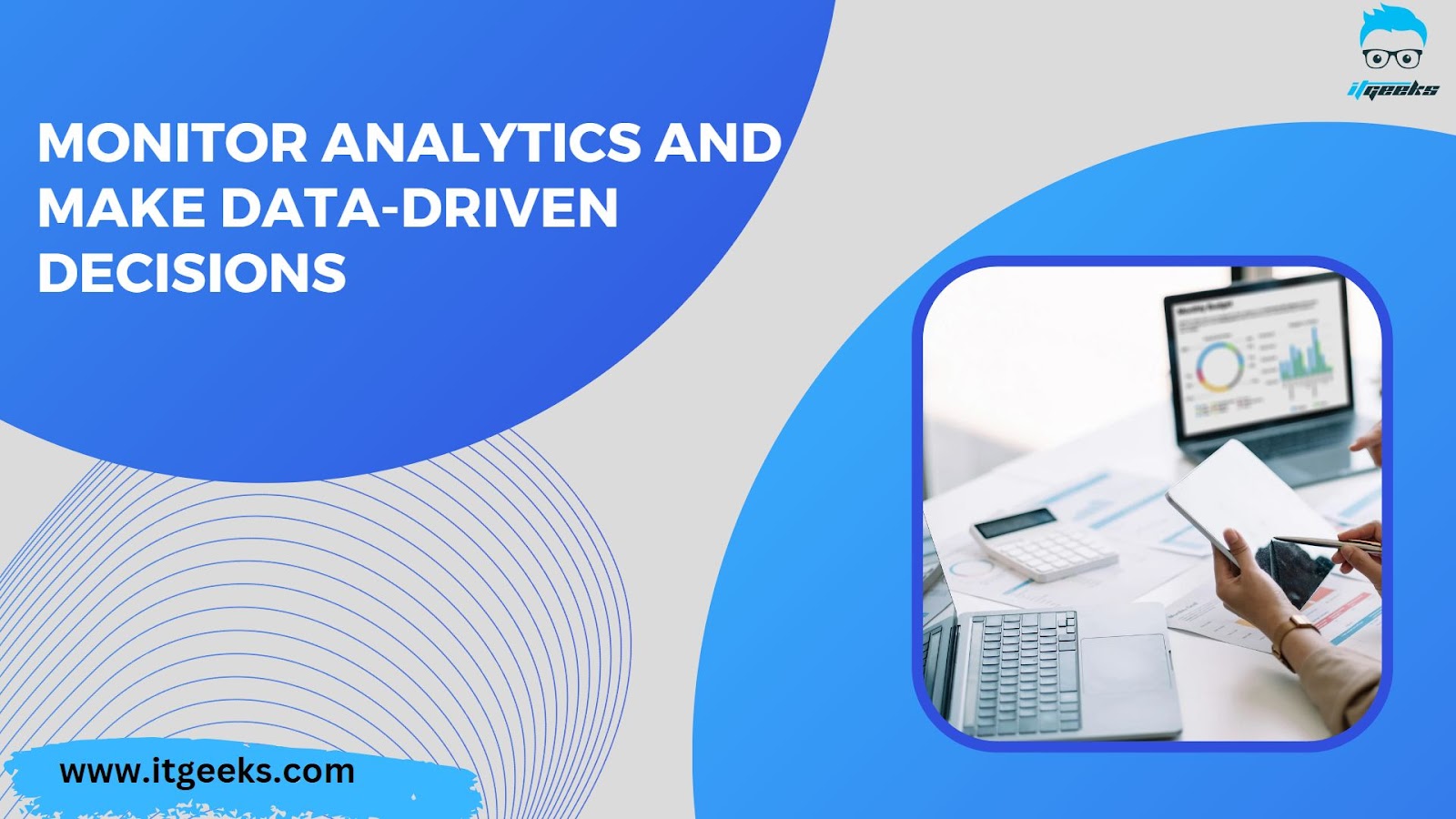
Importance of tracking and analyzing store analytics.
Tracking and analyzing store analytics is of utmost importance when it comes to running a successful online business. It provides valuable insights into customer behavior, sales trends, and overall performance. By understanding the data generated by your BigCommerce store, you can make informed decisions and optimize your strategies for better results.
Store analytics help you identify which products are popular, allowing you to focus on promoting and expanding those offerings. It also enables you to track conversion rates, bounce rates, and average order value, providing a comprehensive view of your store’s performance and areas that need improvement.
Moreover, analytics provide insights into customer demographics, allowing you to target your marketing efforts more effectively. By understanding your audience, you can tailor your messaging, product recommendations, and promotions to better resonate with your customer’s preferences and needs.
Regularly monitoring and analyzing analytics helps you spot trends, identify growth opportunities, and address any issues promptly. It empowers you to make data-driven decisions that can drive revenue, increase customer satisfaction, and ultimately lead to the long-term success of your BigCommerce store.
Set up Google Analytics and other tracking tools for your BigCommerce store.
Setting up Google Analytics and other tracking tools for your BigCommerce store is essential for gaining valuable insights into your website’s performance and understanding your customers’ behavior. Here’s a step-by-step guide to help you get started:
- Sign up for Google Analytics: Go to the Google Analytics website and sign up for an account. Follow the instructions to create a new property for your BigCommerce store.
- Retrieve the tracking code: Once you’ve created a property, you’ll receive a tracking code. Copy this code as you’ll need to add it to your BigCommerce store.
- Log in to your BigCommerce dashboard: Access your BigCommerce store’s admin panel and navigate to the “Store Setup” section.
- Go to “Web Analytics”: Under the “Store Setup” menu, click on “Web Analytics.”
- Enable Google Analytics: Select Google Analytics as your tracking method and paste the tracking code you obtained earlier into the provided field.
- Save and test: Save the changes and verify if the tracking code is properly installed on your store. You can do this by visiting your website and checking if the Google Analytics tracking starts recording data.
Additionally, BigCommerce offers integration with other tracking tools, such as Facebook Pixel and Hotjar. To set up these tools, follow similar steps as with Google Analytics. Visit the respective websites, create accounts, retrieve tracking codes, and add them to your BigCommerce store following the platform’s instructions.
By setting up these tracking tools, you’ll gain valuable insights into your website’s performance, visitor demographics, popular products, and more. This data will help you make informed decisions to optimize your store and improve your overall e-commerce success.
Monitor metrics like conversion rate, bounce rate, and average order value to make informed decisions.
Monitor key metrics such as conversion rate, bounce rate, and average order value is essential for making informed decisions and driving the success of their BigCommerce store. These metrics provide valuable insights into the effectiveness of their marketing efforts, user experience, and overall business performance.
By regularly monitoring the conversion rate, store owners can gauge the percentage of visitors who take the desired action, such as making a purchase. This metric helps identify any conversion optimization opportunities and measure the effectiveness of marketing campaigns.
The bounce rate indicates the percentage of visitors who leave the website without exploring further. A high bounce rate may indicate issues with the landing page, website speed, or user experience. Monitoring and analyzing this metric enables store owners to identify areas of improvement and enhance the site’s engagement and stickiness.
Average order value reveals the average amount customers spend per transaction. By tracking this metric, store owners can identify opportunities to upsell or cross-sell products, optimize pricing strategies, and enhance profitability.
Monitoring these metrics empowers store owners to make data-driven decisions. It allows them to identify strengths, address weaknesses, and optimize various aspects of their store to maximize sales and improve customer satisfaction. By regularly assessing and acting upon these metrics, store owners can continually enhance their store’s performance and achieve long-term success in the competitive e-commerce landscape.
Regularly Update and Maintain Your Store

Explain the importance of regularly updating and maintaining the store to ensure optimal performance.
Regularly updating and maintaining your BigCommerce store is crucial for ensuring optimal performance and maximizing its potential. Here’s why it’s important:
- Security: Regular updates help protect your store from potential security vulnerabilities. E-commerce platforms often release patches and updates to address any security loopholes, ensuring your store remains safe from cyber threats.
- Bug Fixes: Updates also include bug fixes, addressing any issues or glitches that may arise. By promptly applying updates, you can resolve any performance or functionality issues that could impact the user experience.
- Performance Optimization: Updates often come with performance improvements, such as faster loading times and optimized code. These enhancements contribute to a seamless browsing and shopping experience for your customers.
- Compatibility: Updates ensure compatibility with the latest web technologies, browsers, and devices. By staying up to date, you can ensure that your store functions correctly across different platforms, maintaining a consistent user experience.
- Feature Enhancements: Updates may introduce new features or improvements that can enhance your store’s functionality and offer new capabilities to your customers. Taking advantage of these updates allows you to stay competitive and meet the evolving demands of your target audience.
Regularly updating and maintaining your BigCommerce store not only keeps it secure but also ensures that it continues to provide a positive user experience, drives conversions, and supports your business growth in the long run.
Suggest tasks such as updating product information, monitoring inventory, and testing the checkout process.
Keeping your BigCommerce store up-to-date and well-maintained is crucial for its success. Here are some essential tasks you should regularly undertake:
- Updating product information: Ensure that your product descriptions, pricing, and availability are accurate and current. Provide detailed and compelling information to entice customers.
- Monitoring inventory: Keep a close eye on your inventory levels to avoid stockouts or overselling. Regularly update your stock quantities to maintain accurate availability information.
- Testing the checkout process: Conduct regular tests to ensure that the checkout process is smooth and error-free. Test different payment options, shipping methods, and discount codes to identify and fix any issues that could hinder customer transactions.
- Optimizing SEO: Continuously review and update your product titles, descriptions, and URLs to improve search engine visibility. Monitor keyword performance and make necessary adjustments to drive organic traffic to your store.
- Analyzing performance metrics: Utilize analytics tools to track metrics like conversion rates, bounce rates, and average order value. Identify areas of improvement and make data-driven decisions to enhance the customer experience and boost sales.
By staying proactive in these tasks, you can maintain a well-functioning and customer-friendly store, leading to increased customer satisfaction and long-term success.
Mention the availability of BigCommerce’s support resources and forums for assistance with maintenance tasks.
BigCommerce understands that setting up and maintaining an online store can sometimes be challenging, which is why they provide a range of support resources and forums to assist their users. Whether you need help with technical issues, customization options, or general inquiries, BigCommerce has you covered.
Their support resources include comprehensive documentation, step-by-step tutorials, and video guides that walk you through various aspects of managing your store. These resources are designed to empower you with the knowledge and skills needed to tackle common maintenance tasks effectively.
In addition to the support resources, BigCommerce offers a vibrant community forum where users can connect with fellow merchants and experts. This forum serves as a valuable platform for sharing experiences, seeking advice, and finding solutions to specific challenges. Engaging in the forum allows you to tap into a collective knowledge base and learn from the experiences of others who have encountered similar situations.
With BigCommerce’s support resources and forum, you can feel confident knowing that assistance is readily available whenever you need it. So, take advantage of these valuable resources and make the most out of your BigCommerce store.
Conclusion
In conclusion, armed with these 10 essential tips, you now have the tools to establish a thriving BigCommerce store. Select an attractive theme, tailor your design, and optimize product pages for success. Streamline the checkout process, employ SEO strategies, and harness social media integration. Craft effective categories, provide exceptional customer support, and monitor analytics. Lastly, ensure regular updates and maintenance for continued growth. Remember to follow these tips to unlock the full potential of your BigCommerce store. Best of luck on your e-commerce journey! Should you require further assistance, feel free to reach out to us. Contact us today to receive a personalized quote.

Leave a Reply